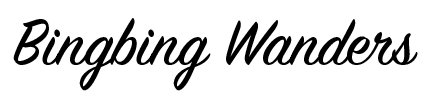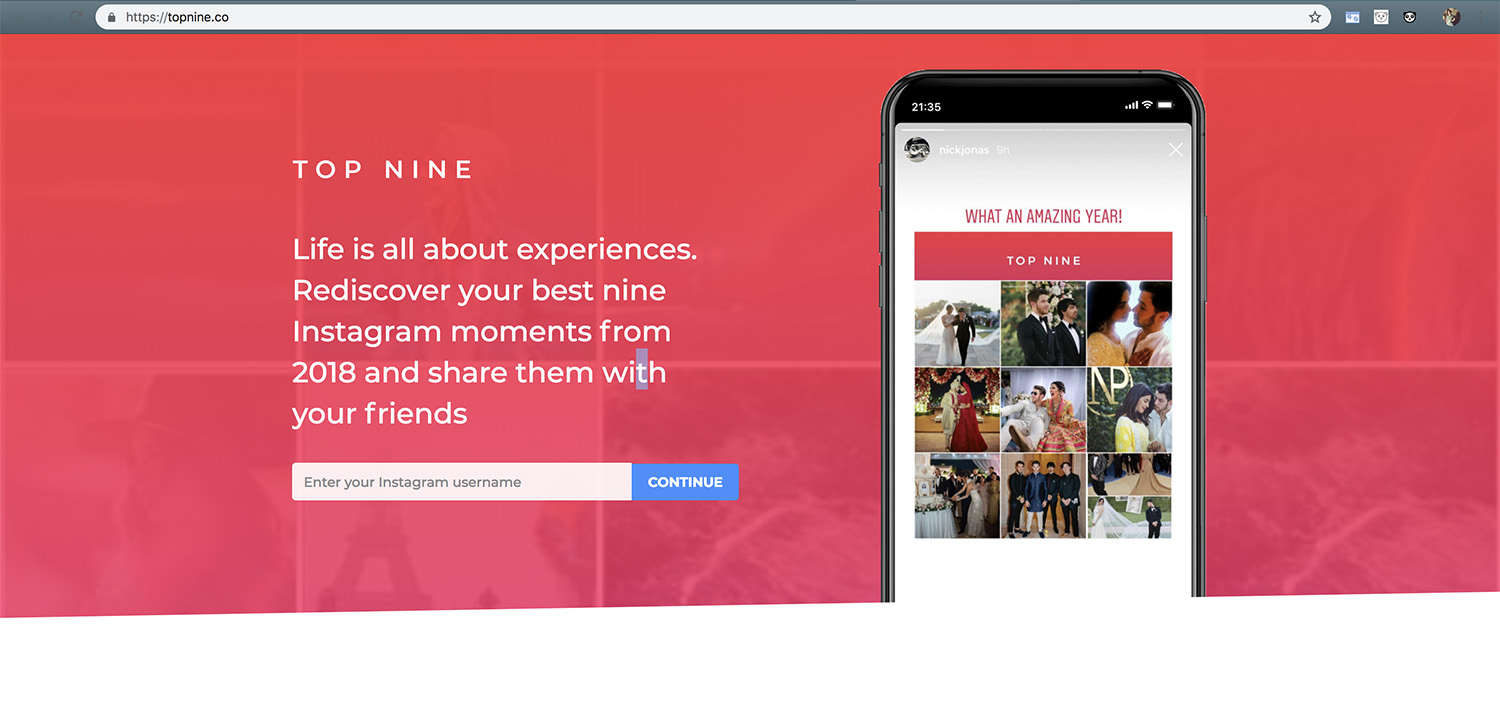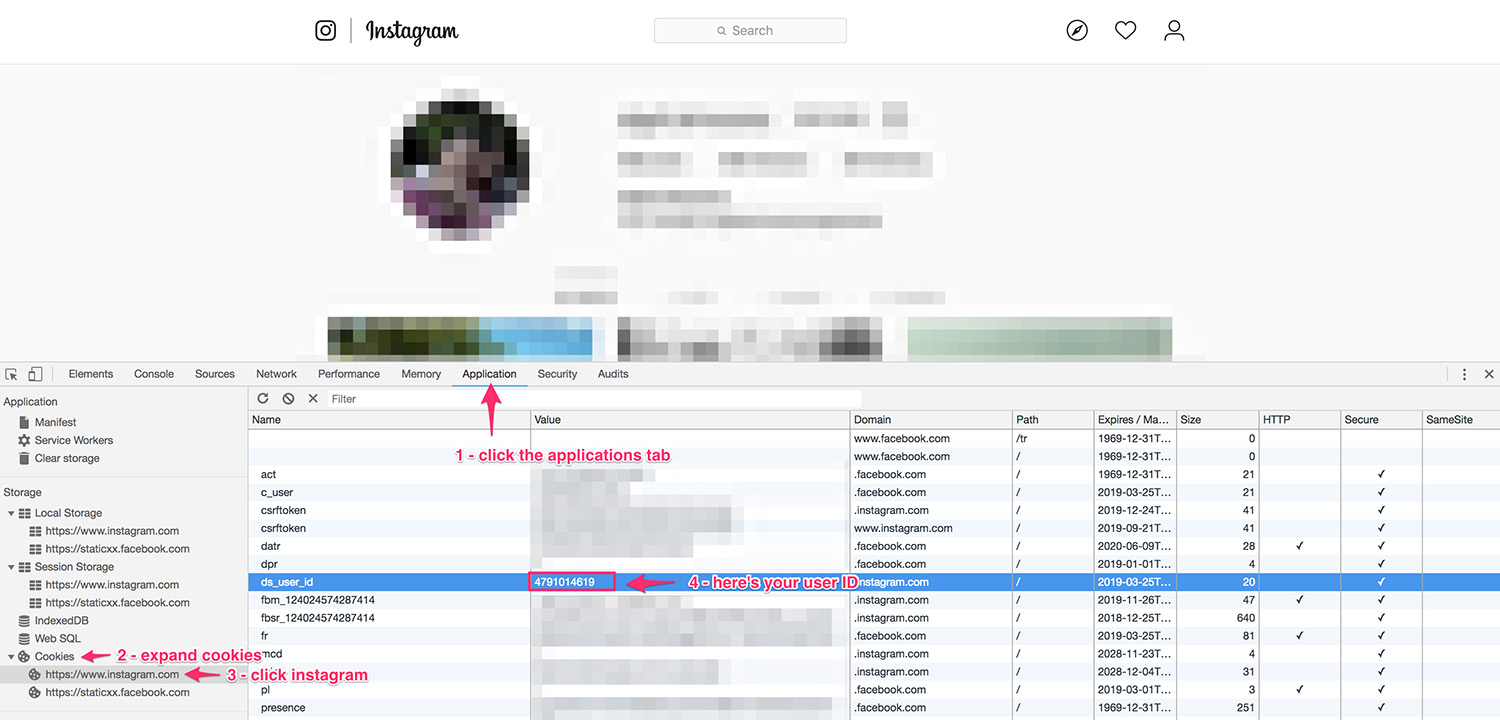GoPro Hero7 Can’t use Hypersmooth at 4K 60FPS
You have probably bought your new GoPro Hero7 and was so excited to use it in 4K 60FPS but was stunned after a realization that you can’t use it in 4K 60FPS with Hypersmooth Stabilization. Don’t fret guys, I’ve encountered the same exact thing, My GoPro Hero7 can’t use Hypersmooth Stabilization at 4K 60FPS. To help with you with that problem, here’s what I did:
Step 1 – Select your GoPro Hero7 product
Go to this link and select your GoPro Hero7 product: Black, Silver or White.

Step 2 – Update your camera manually
Click update your camera manually.
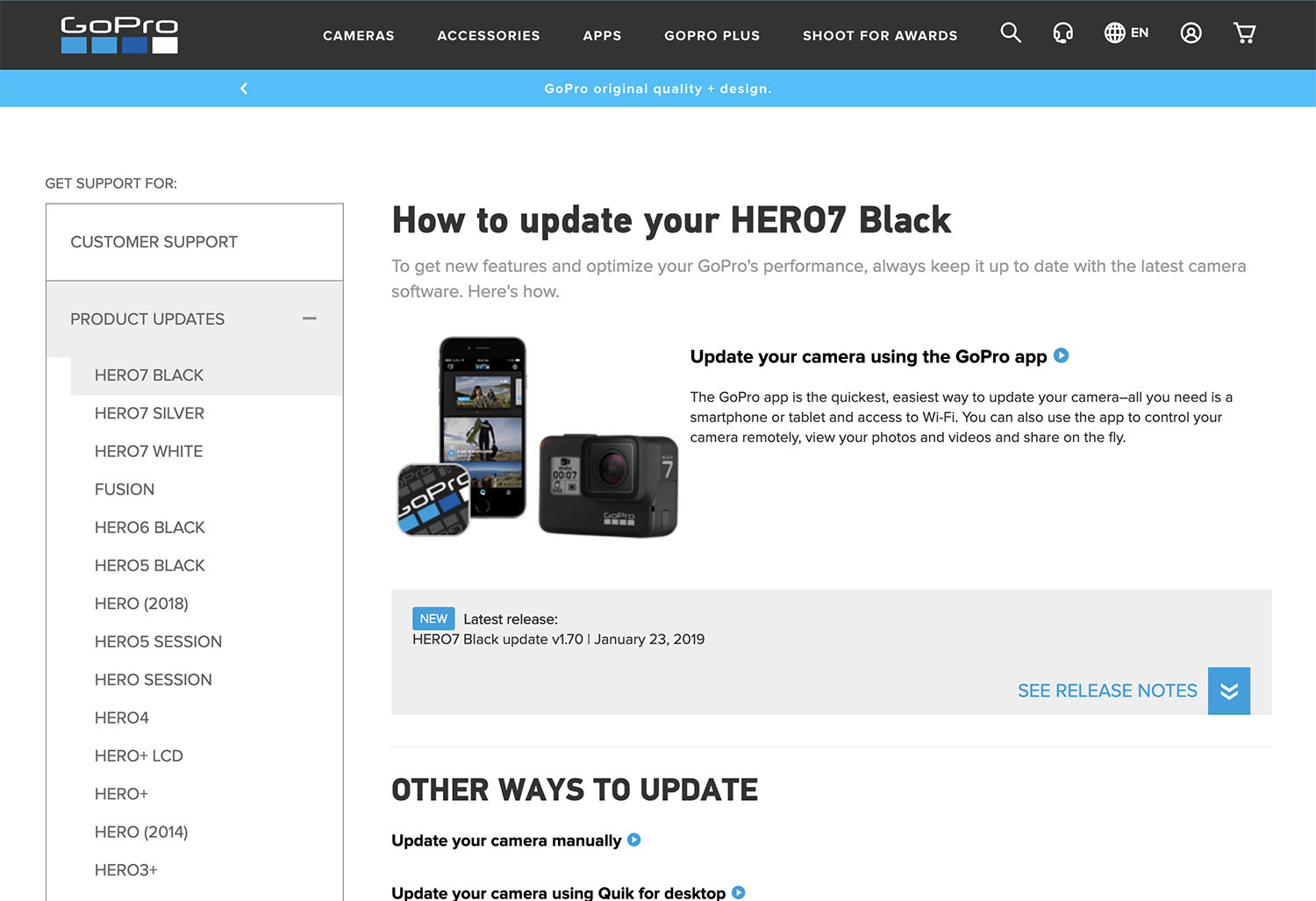
Step 3 – Enter Camera Information
Enter your GoPro Hero7’s Serial Number and email. This would register your camera as well. You’ll have to of course click “You agree to our terms of use” before clicking Next Step.
To find out how to get your Serial Number, follow this guide.
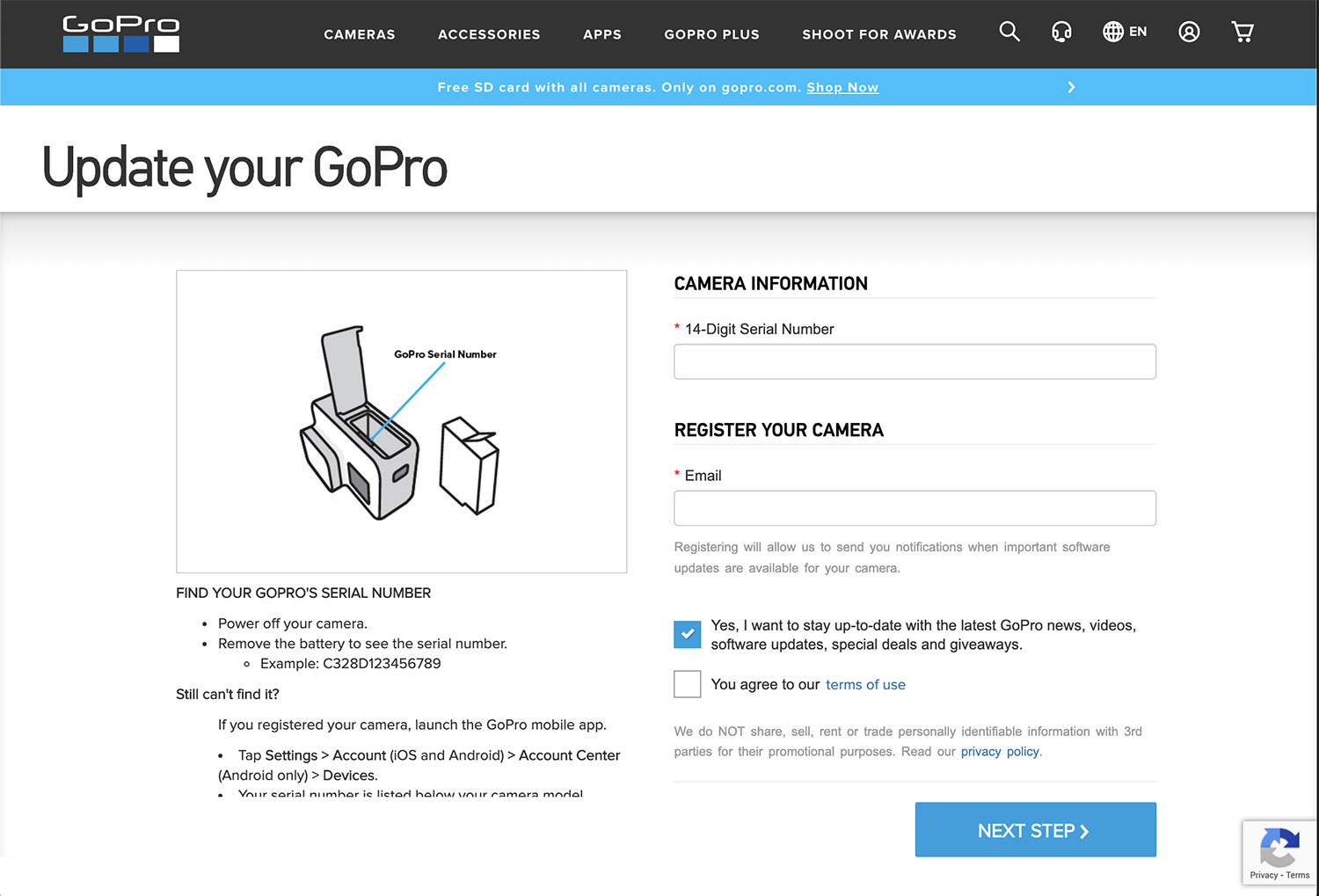
Step 4 – Follow GoPro’s Firmware Update Guide
By this time, you should reach GoPro’s guide to manually updating your GoPro.
This requires you to:
- Download the latest Firmware
- Store it in your MicroSD
- install the latest firmware on your GoPro Hero7
NOTE: Make sure you have enough battery for the installation. I haven’t experienced losing battery but who knows what might happen.

Done
I hope this tutorial helped. Good luck!